Threshold
Use thresholds as project management techniques. You can create a threshold by selecting a parameter, such as the start date variance; Setting lower and upper values for the threshold; and implementing a specific task fragmentation structure (WBS) element, or boundary in the field, for your project plan.
"A boundary or Threshold parameter is a type of test that a project management module applies to activities or work breakdown structure (WBS) elements in a project to identify potential issues. You can create a threshold parameter and a low and / or Can specify an upper threshold value against which project data can be evaluated to identify the issues you want to track.
When the threshold parameter is equal to or less than the lower threshold value or greater than or equal to the upper threshold value, a problem automatically arises.
The following is some list of threshold parameters:
- Accounting Variance (AV) ($)
- Budget Cost (%)
- Planned cost (%)
- Cost Performance Index (CPI) (Ratio)
- Cost Variance (CV) ($)
To Add a threshold, follow the steps below:-
1. Select Project, Threshold.
2. Click on Add.
3. To specify a threshold parameter on the General tab in the Threshold Parameters - click. Select the parameter, and then click the Select button.
4. In the Lower Threshold and / or Upper Threshold fields, type a numeric value.
5. To select the work breakdown structure (WBS) element you want to monitor for the new threshold, to monitor the field in the WBS - click. Select the element, and then click the Select button.
6. In the Detail Monitor field, select the level at which you want to monitor the WBS element.
7. In the Responsible Manager area, click to assign responsibility for threshold issues to a member of the OBS structure. Choose the manager's name, and then click the Select button.
8. To associate the tracking layout with the threshold issues in the area of the tracking layout - click. Select the layout, and then click the Select button.
9. In the priority priority area, select the priority level to assign priority levels to the issues posed by the selected range.
10. Click on the Details
tab.
Some things you need to know before
using Primavera, for that you can check my post links as:
In Primavera, we can
start the project into four categories that are:
Substructure,Superstructure,Architectural, Mechanical
and Electrical.
Construction planning and
scheduling is one of the most important aspects in a construction
project.It involves a lot of activities that need to be planned
and properly scheduled to ensure completion of construction project.
Therefore, the study on construction should be organized to provide
planning and scheduling knowledge on the subject and a perspective on how
to be it applied theoretically and in the real case of construction
project.
Primavera P6 EPPM software is ideally used to manage not only
trifle but heavy-duty projects and eases the project management
techniques.


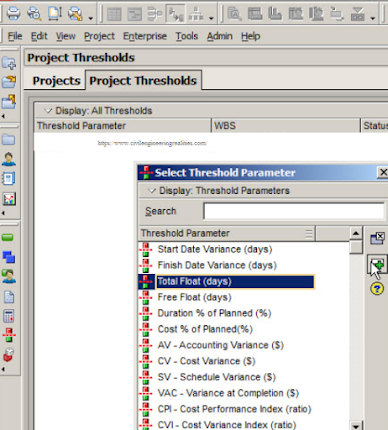
Post a Comment